DataOps
Laktory is built from the ground up to simplify and adhere to DataOps best practices.
For Databricks users, it provides an all-in-one solution for managing both Databricks resources—such as catalogs, schemas, users, groups, notebooks, and jobs—and data transformations, all through simple YAML files. This dramatically simplifies workflows for teams that previously had to juggle a cumbersome mix of Terraform, Databricks Asset Bundles, and dbt. Additionally, Laktory speeds up iteration by enabling testing directly from your favorite IDE.
For non-Databricks users, Laktory still offers a robust ETL framework that can run locally or scale to environments like Kubernetes.
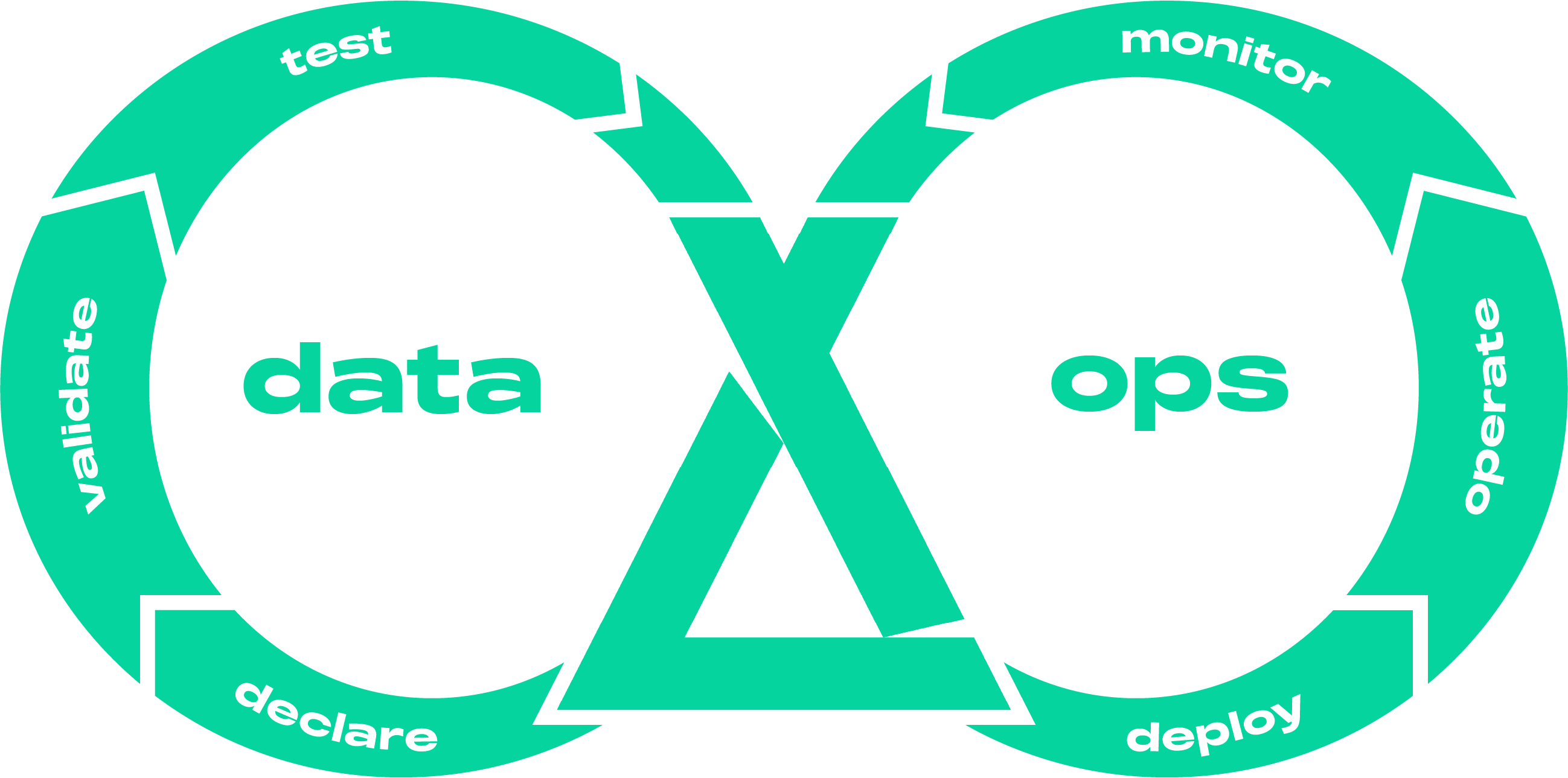
Declare¤
Declarative definitions for your data transformations using SQL and/or familiar dataframe operators.
name: slv_stock_prices
source:
path: /Volumes/dev/sources/landing/tables/brz_stock_prices/
sink:
schema_name: finance
table_name: slv_stock_prices
transformer:
nodes:
- sql_expr: |
SELECT
data.created_at AS created_at,
data.symbol AS symbol,
data.open AS open,
data.close AS close,
data.high AS high,
data.low AS low,
data.volume AS volume
FROM
{df}
- func_name: drop_duplicates
func_kwargs:
subset:
- symbol
- timestamp
...
Declarative definitions for your Unity Catalog objects with implicit grants attribution.
catalog-dev:
name: dev
isolation_mode: OPEN
grants:
- principal: account users
privileges:
- USE_CATALOG
- USE_SCHEMA
- principal: metastore-admins
privileges:
- ALL_PRIVILEGES
schemas:
- name: laktory
grants:
- principal: laktory-friends
privileges:
- SELECT
- name: sandbox
grants:
- principal: account users
privileges:
- SELECT
- MODIFY
- CREATE_FUNCTION
- CREATE_MATERIALIZED_VIEW
- CREATE_MODEL
- CREATE_TABLE
Validate¤
Validation and augmentation of configuration models, automatically applying default properties, templates, and custom Spark functions.
from laktory import models
with open("pipeline_node.yaml") as fp:
node = models.PipelineNode.model_validate(fp)
Deploy¤
Deployment of resources to Databricks account and workspaces using the Laktory CLI, which integrates with Infrastructure-as-Code (IaC) tools for seamless resource management.
laktory deploy --env dev
See IaC for more information.
Operate¤
Execution of data pipelines on both local and remote hosts, with built-in error monitoring, either through Python code or the Laktory CLI.
Local testing¤
from laktory import models
with open("pipeline.yaml") as fp:
pl = models.Pipeline.model_validate(fp)
pl.execute(spark=spark)
Remote Testing¤
laktory run --dbks-job pl-stock-prices --env dev