Data Quality
Data Quality¤
Laktory elevates data quality to a first-class citizen by integrating it directly into the dataflow, ensuring issues are caught before data reaches production. Instead of merely monitoring data quality post-factum—when it may be too late—Laktory provides mechanisms to intercept and handle data quality issues during execution. Whether by failing a pipeline before corrupted data is written, or by quarantining invalid records, Laktory guarantees that only clean, reliable data enters your analytics.
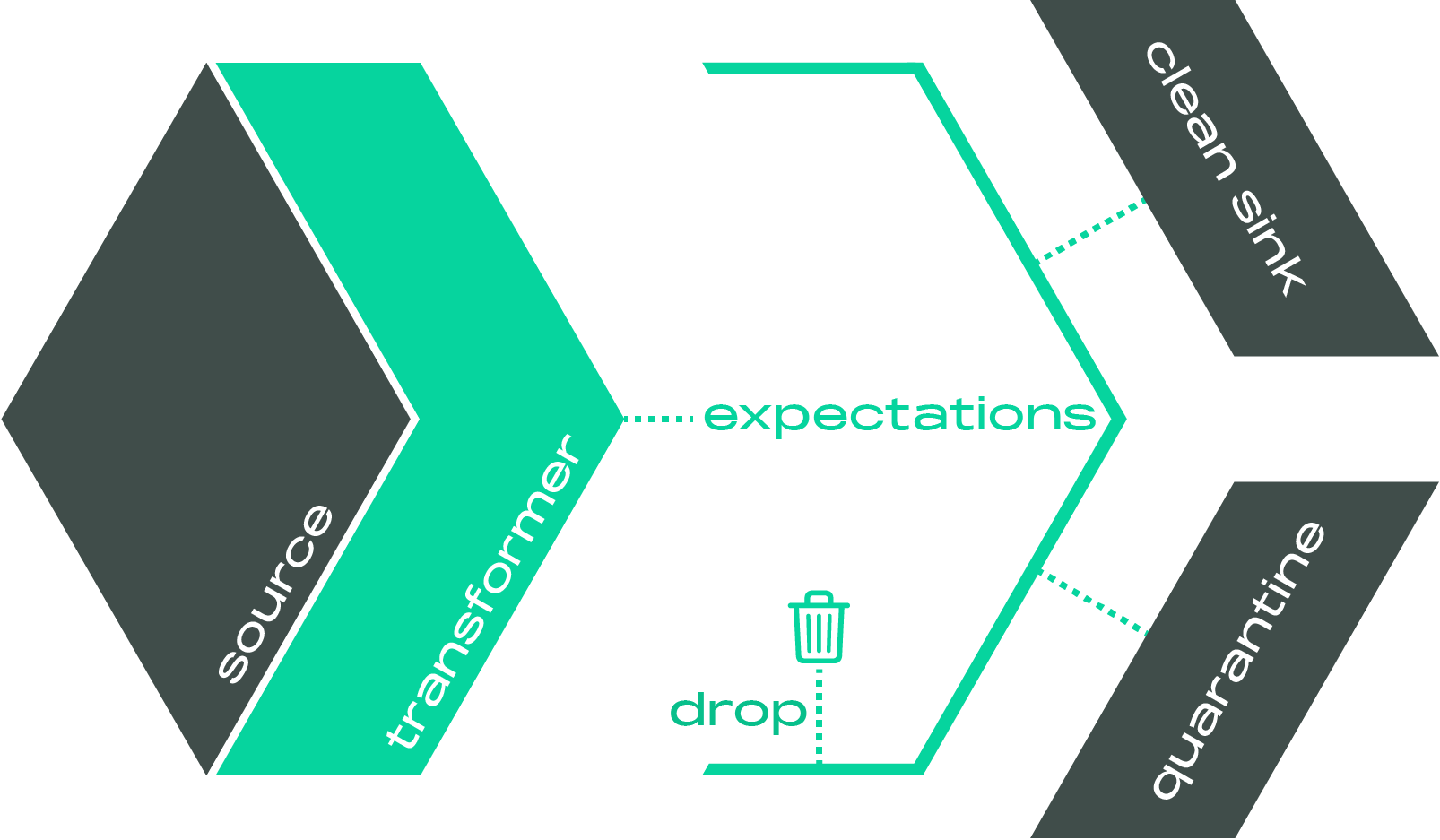
Expectations¤
API Documentation
laktory.models.DataQualityExpectation

Data quality expectations can be assigned directly to pipeline nodes, as shown in the example below:
nodes:
...
- name: slv_stock_prices
source:
node_name: brz_stock_prices
transformer:
...
expectations:
- name: positive price
expr: close > 0
action: QUARANTINE
- name: not empty
type: AGGREGATE
expr: COUNT(*) > 50
action: FAIL
sinks:
- schema_name: finance
table_name: slv_stock_prices
- schema_name: finance
table_name: slv_stock_prices_quarantine
is_quarantine: True
...
Expression¤
Expectations are defined by expressions that evaluate to a boolean value, either
at the row level (ROW type) or aggregate level (AGGREGATE type). Laktory
supports both SQL and DataFrame API functions, giving you flexibility in setting
quality targets. Here are examples of valid expressions:
F.col('close') < 300(pyspark)close < 300(SQL)COUNT(*) > 50(SQL)
Action¤
Unlike traditional monitoring solutions, Laktory uses expectations to actively control data flow. The following actions can be taken when an expectation is not met:
WARN: Logs a warning in the pipeline outputFAIL: Raises an exception before data is written, preventing any potential corruptionDROP(ROW-type only): Removes records that fail the expectation, preserving data integrityQUARANTINE(ROW-type only): Directs invalid records to designated quarantine sinks (is_quarantine), allowing for easy review and further analysis
To accommodate minor deviations, a tolerance (absolute or relative) can be configured. This allows a specified number of failures before triggering a warning or failure.
Check¤
API Documentation
laktory.models.DataQualityCheck
A data quality check evaluates each expectation at runtime for each node. It records the number and proportion of failed rows and provides a summary status that considers both failures and any specified tolerances.
Quarantine¤
As shown in the example above, a sink with the is_quarantine attribute set to
True will receive only records that fail expectations with the QUARANTINE
action. This setup simplifies the process of isolating invalid data for later
review, protecting production data from contamination.
Compatibility Matrix¤
Data Quality Expectations in Laktory are designed to be highly adaptable, but not all configurations are compatible across different scenarios. The tables below outline which combinations of expectation types, actions, and environments are supported.
Type vs Action¤
ROW |
AGGREGATE |
|
|---|---|---|
WARN |
yes | yes |
FAIL |
yes | yes |
DROP |
yes | no |
QUARANTINE |
yes | no |
DataFrame type vs Action¤
ROW |
AGGREGATE |
|
|---|---|---|
| Batch | yes | yes |
| Streaming | yes | no |
Limitations¤
Specific configurations might limit the ability of check data quality expectations.
Databricks Declarative Pipelines Orchestrator¤
WARNexpectations appear asALLOWin the Data Quality Tab.QUARANTINEexpectations appear asDROPin the Data Quality Tab, though quarantine sinks remain fully supported.AGGREGATEexpectations do not appear in the Data Quality Tab but can be accessed via logs.- Expectations defined with DataFrame expressions (instead of SQL) are not displayed in the Data Quality Tab.
WARNandFAILactions on streaming tables are supported only for SQL expressions. Static tables support both SQL and DataFrame expressions.
Spark Connect¤
Pipeline executed using Spark Connect (from an IDE) and having expectations set on a streaming DataFrame must:
- Use Spark >= 3.5
- Have the same python version locally as on the remote cluster
- Have Laktory installed on the remote cluster